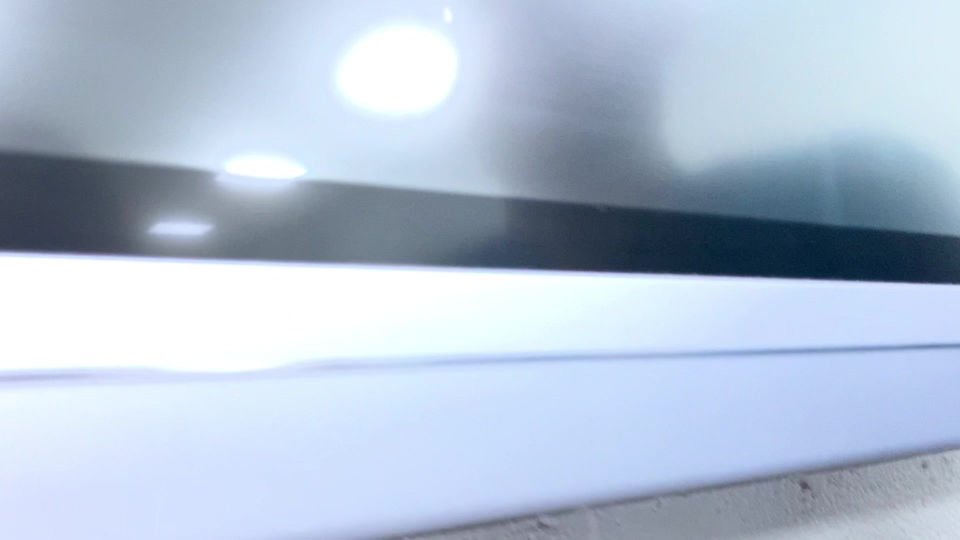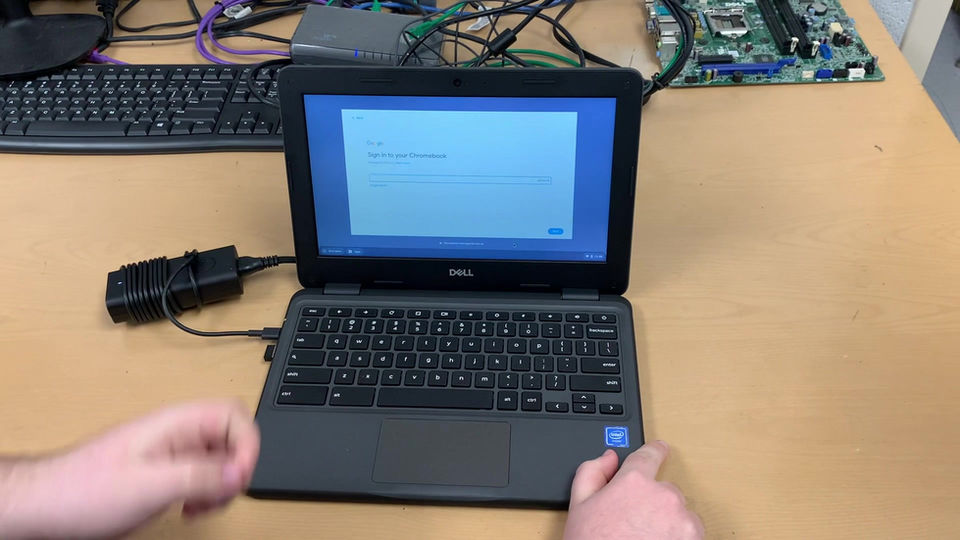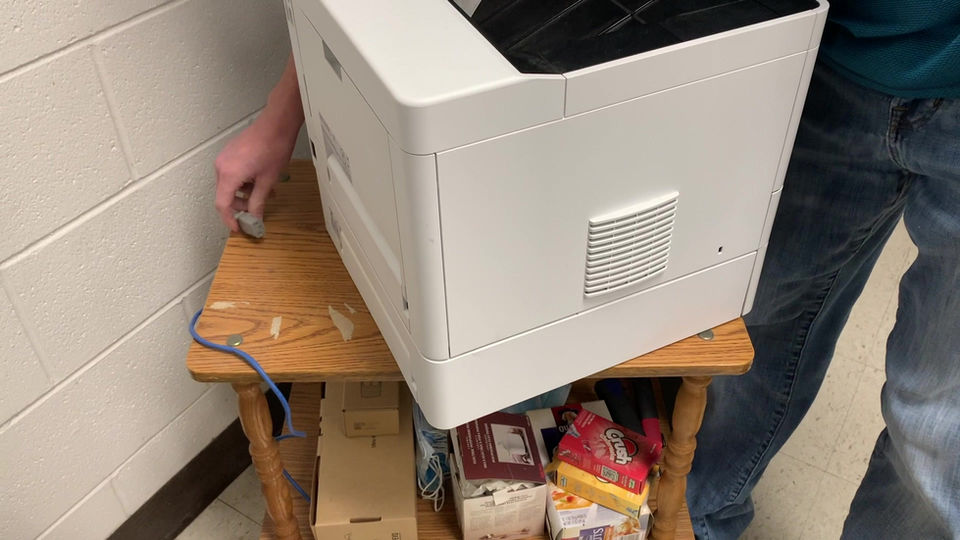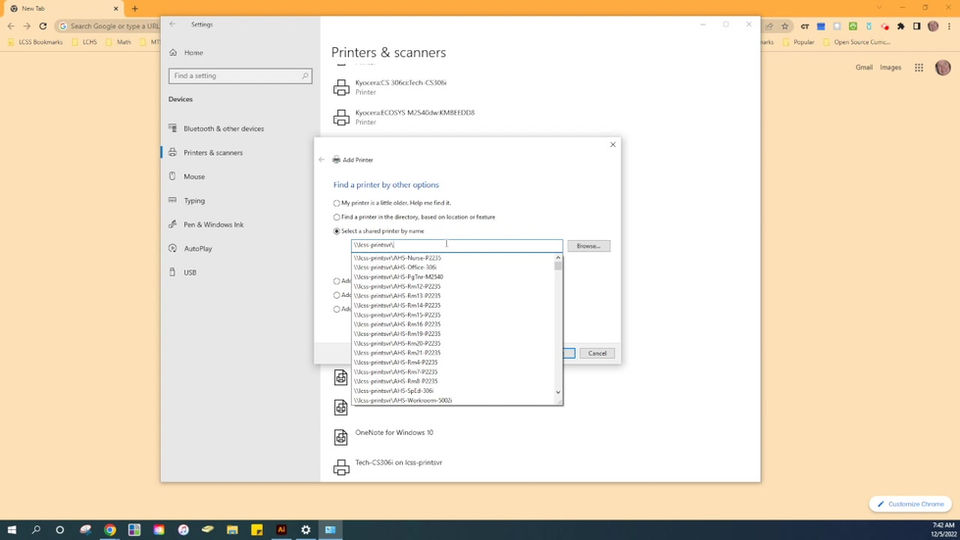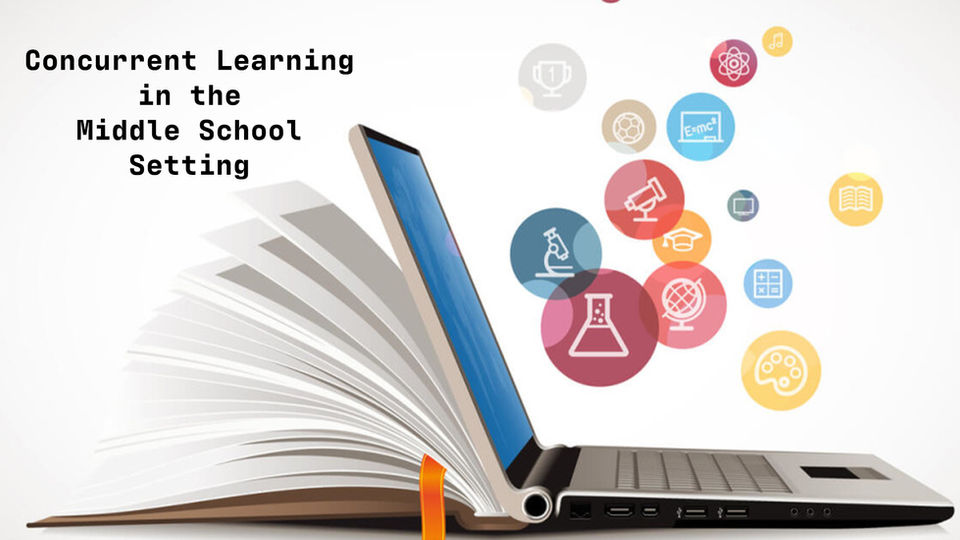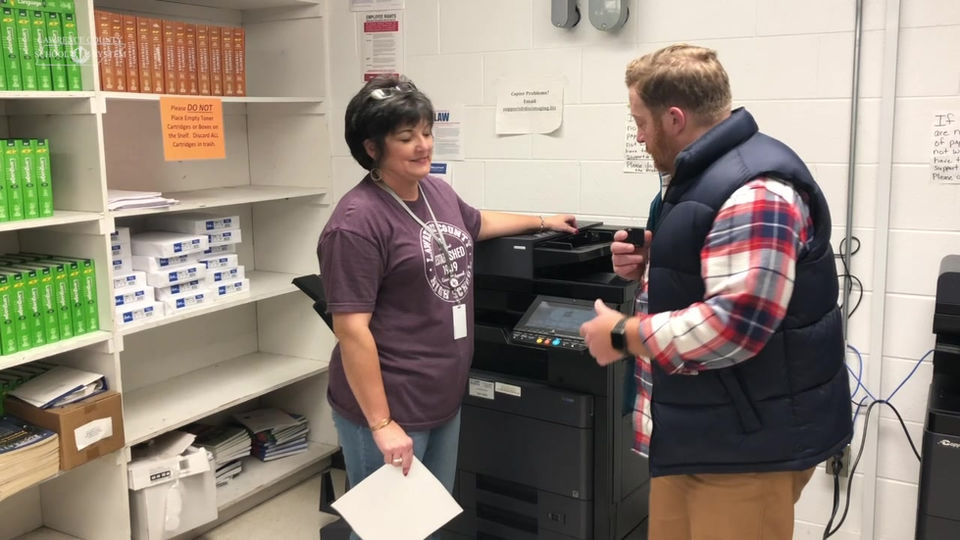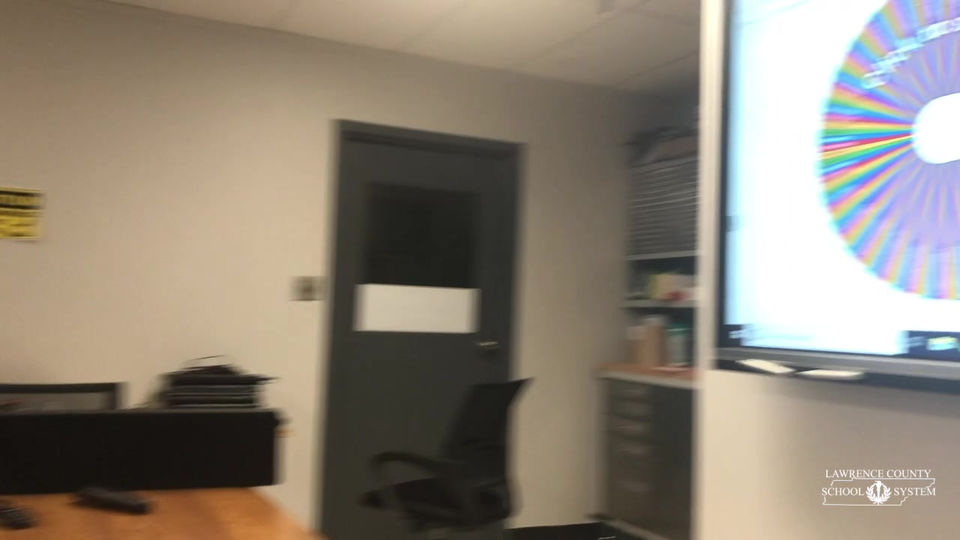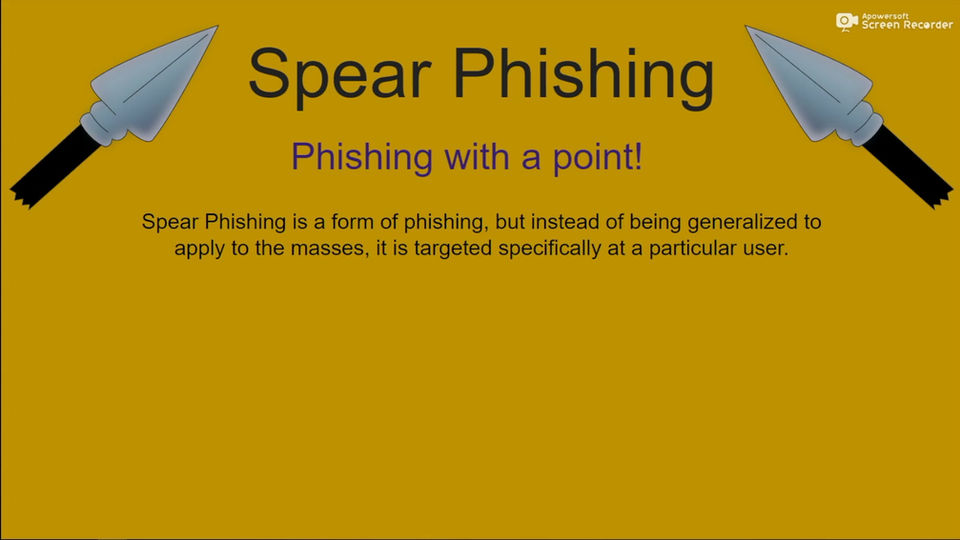LCSS Tech Tips
LCSS Technology Department
Providing Tomorrow's Tools Today
Welcome to the LCSS Technology Department's Tech Tips information page. Here we hope to answer some FAQs and provide helpful hints to technology issues. If you do not find the answer to your tech issue please click on the HELP DESK link below so we can help find proper solutions.
Latest Tech Tips
Cyber Safety
-
Netsmartz from the National Center for Missing and Exploited Children is a terrific site filled with information for young children and for teens. On the educators page, download the NetSmartz Back-2-School kit including animated videos, lesson plans, and hands-on activities for Primary and Intermediate age children. This is an interactive site allowing children to learn as they have fun.
-
Commonsense.org offers a non-sequential, easily integrated curriculum for grades K-8 for safely using computers. There are five units including: Safety, Advertising, Manners, Research, and Technology. The site offers lesson plans and activity sheets by grade levels.
-
I-Safe offers a site designed for teens to learn about cyber safety.
-
Stay Safe Online provides free and non-technical cyber security and safety resources to the public, so consumers, small businesses and educators have the know how to avoid cyber crime.
-
Cyber Bullying Welcome to the Take a Stand. Lend a Hand. Stop Bullying Now! As an adult, one of best ways you can help stop or prevent bullying is to be educated about, and sensitive to, the issue.
-
BrowseControl is a web filtering software designed to restrict internet access and block websites to give YOU control of the Internet to help protect your kids at home.